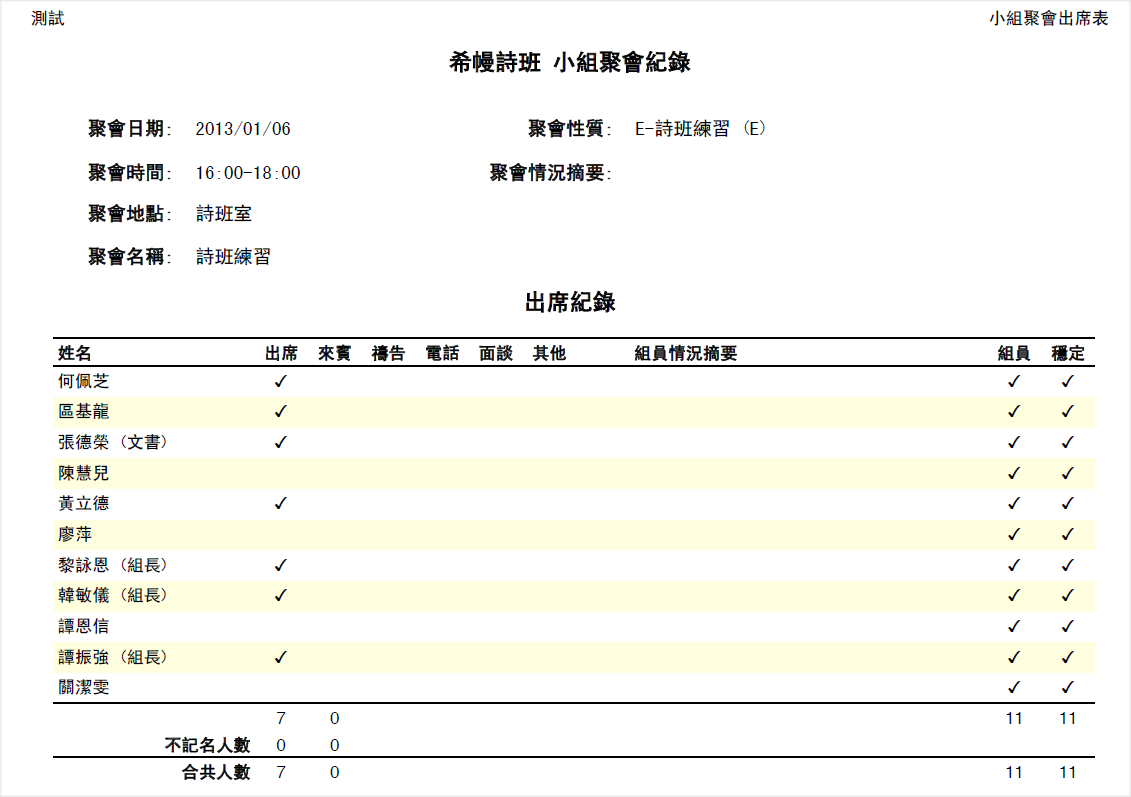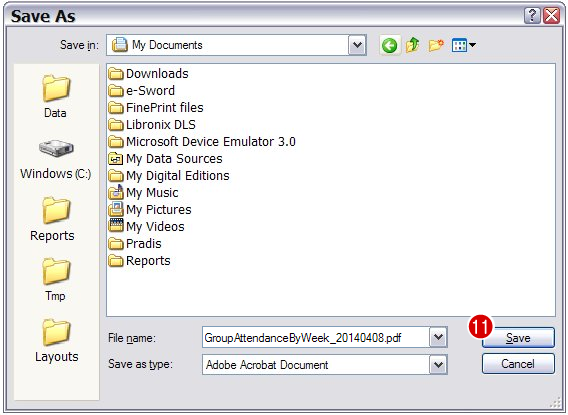小组聚会报表
来自WebOffice
Support(讨论 | 贡献)2014年2月19日 (三) 05:15的版本 (以內容「小組聚會報表包括以下各項: == 聚會出席表 == # 從《WebOffice》右上方選「'''出席'''」 # 從左方的功能區選「'''報表'''」標籤 # ...」創建新頁面)
小组聚会报表包括以下各项:
聚会出席表
- 从《WebOffice》右上方选“出席”
- 从左方的功能区选“报表”标签
- 从列表中的“小组”群组下点选“聚会出席表”
![]() 提示:
提示:
- 系统预列设
- 系统预列设
- 系统预列设
- 系统预列设
- 系统预列设输出格式为“WEB PAGE”。
- 系统预设了输出至档案,要列印档案,请以相关程式开启档案。
每周出席统计表
- 从《WebOffice》右上方选“出席”
- 从左方的功能区选“报表”标签
- 从列表中的“小组”群组下点选“每周出席统计表”
![]() 提示:
提示:
每月出席统计表
- 从《WebOffice》右上方选“出席”
- 从左方的功能区选“报表”标签
- 从列表中的“小组”群组下点选“每月出席统计表”
![]() 提示:
提示:
- 系统预列设
- 系统预列设
- 系统预列设
- 系统预列设
- 系统预列设输出格式为“WEB PAGE”。
- 系统预设了输出至档案,要列印档案,请以相关程式开启档案。
聚会出席分析表
- 从《WebOffice》右上方选“出席”
- 从左方的功能区选“报表”标签
- 从列表中的“小组”群组下点选“聚会出席分析表”
File:RPT Attandance Report 23.png
File:RPT Attandance Report 24.png
![]() 提示:
提示:
- 系统预列设
- 系统预列设
- 系统预列设
- 系统预列设
- 系统预列设输出格式为“WEB PAGE”。
- 系统预设了输出至档案,要列印档案,请以相关程式开启档案。